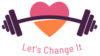In the business world you have customer relationship management tools, and in truth there are many similarities between these tools and those nonprofits might use. For more on customer relationship management, see this WikiPedia article. Nonprofits don’t see their supporters as customers, so many prefer the word constituent. The relationships are similar in some ways, but mostly are very different, but the tools are very similar. Both allow for targeted approaches to maintaining and strengthening relationships.
Maintaining a relationship with supporters/customers is something done by most organizations. In the past this might have been done through phone calls, door-to-door canvassing or through the mail, but these days we have access to new tools.
Definitions
Constituent relationship management (sometimes referred to as customer relationship management) (CRM) software is exactly what it sounds like, software that makes it easier for organizations to maintain relationships with supporters/stakeholders (donors, funders, volunteers, clients, etc) by doing the following:
- track the relationships with individual supporters and donors.
- target and/or customize appeals, invitations to events, etc.
- targeted appeals based on personal interests.
- post on-line acknowledgments.
- record all communications and transactions.
- strengthen connections.
- offer insight by aiding you to evaluate your approaches and results.
Simply put it can strengthen your relationship with supporters/stakeholders and help you to reach out to them and to new supporters, while improving organization and staff efficiency. It can become, if not the most important, one of the most important tools an organization could use
It is merely a tool though and still requires that an organization must already be dedicated to strengthening these relationships and to keeping them human and personable. A CRM is not a solution in and of itself, it is merely a tool that helps you to build and maintain these connections.
Grant Kruger http://connectipedia.org/Grant_Kruger
For most nonprofits, just one type of CMS is of interest, namely a web-based CMS. To many people a web page falls into two categories, something a high school student could create and something a professional has to create. Worse, some think there’s not much difference between the two, and nothing could be further from the truth. TYour web presence is your modern office-place, your storefront if you will. Do you want a lemonade stand, or something much more proffesional?
However there are tools that let you create complex web sites that feature blogs, news, RSS feeds, changeable content, etc, in a very professional way, possibly without any technical assistance at all. The most popular and usable of these is known as a CMS, a Content Management System. It’s advanced web development made simple, or at least simpler.
Definitions
There are two ways to describe a CMS and both have their uses. The first is a technical/academic description and the second is a plain-English description. For a technical/academic description, see this Wikipedia article.
Now, on to plain-English. For most nonprofits, just one type of CMS is of interest, namely a web-based CMS. So what does it do? Well it’s a system for managing content. But what is content? Well think of any web page you look at. If it is a news web page then its content is likely news stories that change often. If it’s a blog its content may be updated only occasionally and will be personal stories, pithy advice, tirades, etc. For an email site the content would be the emails themselves. For a store the content will be the pictures and information about products and services they provide. In short, anything you see on a web page is content.
So why do I need a management system for this content? Well, if you create a website manually you will have to have some knowledge of technical tools like HTML and CSS, or you’d have to use software like DreamWeaver, iWeb, FrontPage, etc. At that point only those who know how to use the software can change the webpage and the structure of the page may become cumbersome and unwieldy. Further the content will be limited to what is typed. It’s generally awkward, but still manageable. But you need a better way. Arguably the best way is to make use of a CMS.
So what would a CMS give you? The short version is it will give anyone who can use a web page the ability to control/adjust the content, usually just by signing in and then clicking an edit botton/tab from the page you want to change. The long version? Well lets imagine your organization wants to have a web page that has the following content:
About Our Organization
Latest News
Photos of Our Projects
Our Company Blog (maybe several blogs)
How to Contact Us
How does a CMS help? Well a CMS can give you all of this out of the box with relatively little effort if you have some experience, or with some effort and perseverance if you have a staff member who can figure their way through it. A typical scenario is where a dedicated volunteer or hired web developer will set up your new web page for you and then your staff will be the ones who then maintain the content on the page, and they will do so through simple forms and menus. They will not need to have special skills beyond those that any web surfer/normal web user already has.
And what will your developer do with the CMS? The CMS will always include membership/sign-on control, so you could give sign-ons to your website to staff, and also to customers if you choose. You can give each person a role and then specify that some content can only be created/updated/viewed by certain roles. For example you could say that only a staff member can type a blog entry, but any registered user (subscriber/supporter) can comment on a blog entry.
Blogging tools are also usually built in to a CMS, along with all of the associated controls, for example having someone approve all comments before they become publicly visible. A CMS will also include the ability to add other basic content, and this will easily let you handle your About page and also to specify who can change it (you might let every staff member have a blog, but then only let one or two of them add news or edit the About page.
You can use a blog to handle your News page, or you could use some other simple content creation tool. If you want something a bit more advanced then CMS generally have add-on tools that can be added to your CMS to add functionality. These tools usually include the ability to create complex collections of information and display them in complex ways. For example your news could have a date associated with it and also some taxonomy/tag (e.g. you might tag news as “financial”, “drive”, “event”, etc. Then you could decide to control how your news displayed by allowing visitors to choose what kind of news they want to see. You could also automatically drop news items older than three months.
CMS usually include photo galleries, or you could use advanced tools to create your own gallery. Finally, Contact forms are also generally built right in. Throw in the ability to have several versions of the same content and the ability to revert back to a previous version of a page should a bad edit be made, along with the ability to have multilingual sites, and to pull RSS feeds into the page, and to have full-blown forums, and more, and you have a tool that will not just get you to this first step, but can take you well beyond it to a far more complex and rich site, possibly even one that includes Constituent or Customer Relationship Management (CRM). In short, a CMS will give most nonprofits all the web power they need and more.
It’s a horrible oversimplification, but in broad terms an experienced developer could put a simple site like this together in a few days, more to do it right, still more if it’s complex and yet more if you want it to look pretty. It’s important to get it right though as you will have to live with the results or get the developer/s back to tweak it.
To set your organization up with a CMS there will almost certainly be a financial investment required, either in a purchase price and/or monthly fee (though you really should use one of the free open source CMS), or in hiring a developer to set up a CMS for you, as well as any associated staff costs. For the latter there will also be web hosting costs (likely minimal, unless your page gets an large amount of traffic).
In 2008 NTEN (NTEN: Nonprofit Technology Network) put out their 2008 CMS Satisfaction Survey. You can find the full text and numbers for this survey on their web page, though it will cost you $50 if you are not a member of NTEN. The survey is nonprofit focussed, ideal for connec+ipedia’s audience. Here is a summary of that report.
Firstly, their original survey had almost 30 CMS systems on it, and yet about 40% of respondents chose, “none of the above.” This highlights how there are many different CMS out there to choose from (see this list for an idea of the CMSs available to you). The survey helped to highlight what the best choices would be. Over 1000 people participated in the survey, with 650 completing the full survey. Only 9 systems received 10 or more assessments, so usage is widespread. Industries the organizations served varied widely.
They split their report into small, medium and large organizations. In small and medium sized organizations, and also in the numbers for overall usage, the most commonly used systems were Drupal, Plone and Joomla (in that order). All three of these are major open source projects and are free to download and use. Large organizations mostly used Convio and GetActive WSM, followed by Drupal and Blackbaud. Drupal was first in both small and medium sized organizations, with Plone and Joomla well back, but still well ahead of the rest. Drupal’s real dominance/strength seemed to be in medium-sized organizations where they were used by 22.6% of nonprofits, with Plone second on just 7.5% and Joomla third with 7%.
They also graded systems on various categories, and open source systems not only dominated usage, but also dominated satisfaction grades, getting mostly As and no score lower than B. With the exception of Antharia, they scored generally higher than commercial systems. Custom CMS were at the bottom of the pile. You might expect the opposite, but the truth is there is no competing with a larger CMS. Drupal, Plone and Joomla fared about the same in this area, with some variation. The verdict? Again, use the open source systems. They’re better and they are free.
Surprisingly, only about a third of respondents currently use open source CMSs. One would have expected that number to be higher amongst nonprofits, illustrating again how quality open source software has so many mindset obstacles to overcome. Just why do organizations choose proprietary over open, when the research shows that the open system is better, and/or a better value? Well, this is happening less and less. The trends are strongly towards open source CMS, particularly Drupal. NTEN agreed that nonprofits should be using one of the open source options and the report finished by recommending that organizations use an open source CMS for the following reasons:
- No fees for acquisition
- No maintenance fees if it is a low to medium traffic site
- Low hosting costs
- Solid software: for most organizations, as good, or better than a system they would pay for
- Active development and communities mean lots of improvements and new features, plus lots of help
- Generally easy installation and maintenance
- Very customizable – easy to add custom functionality
You could add that open source projects, like nonprofits, are part of the common good. They are a fellow gift-community and are part of the pay-it-forward mindset that we value.
Drupal came out of this survey as a clear leader and a good first choice, with Plone and Joomla also looking very good. However, as they state in the survey, there is no one CMS perfect for every organization, so be open to advice and suggestions. Picking one of those three is probably the way to go, no matter your size. There are also other surveys aplenty out there and new ones come out all the time, so be sure to do a web search for others, or for example see this one: Idealware compares Drupal, Joomla and Plone.
Weaknesses of the NTEN survey include the inclusion of WordPress, which, while it can mimic basic CMS functionality, is not really a CMS. However, it does highlight that if your needs are light and limited to a blog and very simple content, then WordPress is a better option than a CMS.
Strengths are the fact that the respondents in the survey were fellow nonprofits. There is no better judge than peers.
If you want the specific numbers involved you will have to purchase the report.
http://connectipedia.org/Content_Management_System_CMS